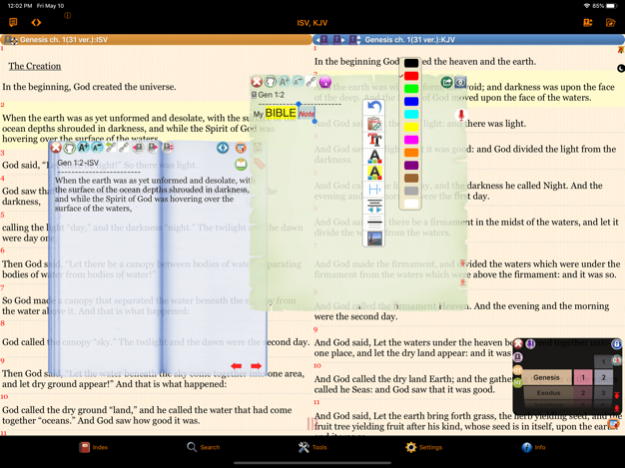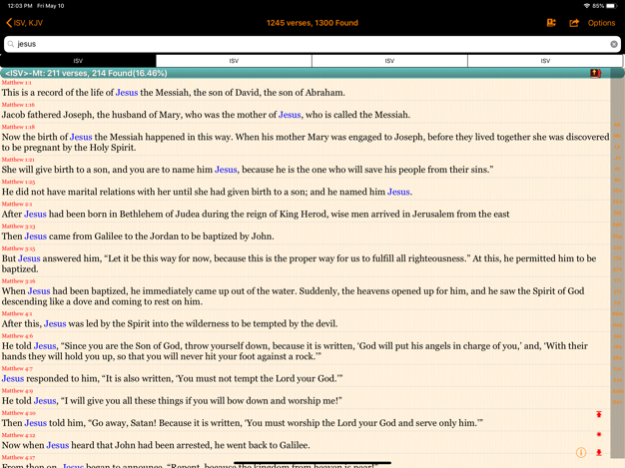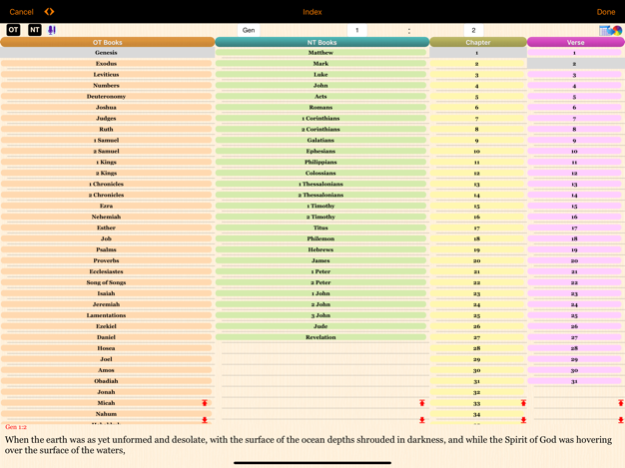Handy Bible 6.9.1
Continue to app
Free Version
Publisher Description
The Handy Bible gives you a Bible that is extremely useful in every aspect- it not only provides an easy and fast way(one of the fastest bible lookup/search apps - compared to other top selling apps) to read the Bible, but it also has various helpful features that allows for more convenient bible studies.
Features:
--------------------------------------
* Universal app (if you buy the app, you can install it for both the iPhone and the iPad); it also supports both the portrait and the landscape mode; no internet connection needed
* Support iOS built-in Text-to-Speech feature, no need to download huge audio recording data(optional In-App purchase)
* One of the fastest bible search engines, as it uses a powerful SQL database engine that allows you to lookup or load any bible verse almost instantly; also features an “instant search” setting that automatically starts searching even as you type
* Ability to add/edit personal notes for every single verse (will show a NOTE icon next to that verse). This personal NOTE window is depicted as a floating, half-transparent, and movable window; this allows you to keep the window open as you read the Bible
* One of the best rich text note editing: supports "rich text editing" including "Bold", "Italic", "Underline", "Strike Through", "Font color/highlight/size", "Ordered or unordered list", etc. Video demo: http://facebook.com/handybible
* Includes ASV, BBE, DARBY, ISV, KJV, NHEB, WEB, YLT free domain bible text. Unlike other apps, need to go through several steps, with one single touch you can easily switch to the different Bible versions on the top navigation bar.
* Uses a rolling wheel-Picker to quickly and easily pick or lookup various books, chapters, or verses; it can also let you type the first letter of a book, which then helps you instantly select that particular book
* Powerful and rich search features: search for any text inside the Bible or any text in your own personal notes; it can also filter OT and NT books. Can also use "AND" or "OR" (words separated by space, or use begin-end double quotes to search as a whole phrase) to narrow down the search.
* Unlike other apps, can only show search result page by page, Search Result will be presented with all scriptures found in order by a Book with Book Index for easy access and the frequency of that serach strings within each Book.
* Easy navigation to the next or previous verse/chapter/book via a group of cursor buttons on the lower-right corner * The text of each bible verse or personal note can be copied or emailed to others
* Will automatically store any verse you search or lookup as “History”. You can also add personal bookmarks.
* Features customizable settings that allows you to change the primary Bible text, the Bible text font type/color/size, and the background image (can choose from built-in patterns or you can choose to add an image from your own iPhone Photo Albums library)
* Tools-Store - Purchase Copyrighted Contents: can purchase authorized copyright contents like ESV, Message, NASB, NET, NKJV bible
* The Chinese version is also available for purchase
* Can purchase"Pro version" separately-"Handy Bible Pro" will include features like the Dictionary/Strong Number concordance search, KJV with Strong Number, Bible text parallel comparison, and Bible Commentary(MHCC, CLARKE, JFB) lookup.
* Useful Tips/FAQ: http://vincentchiu.com/iphone_apps
* Latest info: http://facebook.com/handybible
Feb 7, 2024
Version 6.9.1
* Bible text added - NASB2020
* Minor bug fixes and performance improvements
About Handy Bible
Handy Bible is a free app for iOS published in the Reference Tools list of apps, part of Education.
The company that develops Handy Bible is Vincent Chiu. The latest version released by its developer is 6.9.1.
To install Handy Bible on your iOS device, just click the green Continue To App button above to start the installation process. The app is listed on our website since 2024-02-07 and was downloaded 22 times. We have already checked if the download link is safe, however for your own protection we recommend that you scan the downloaded app with your antivirus. Your antivirus may detect the Handy Bible as malware if the download link is broken.
How to install Handy Bible on your iOS device:
- Click on the Continue To App button on our website. This will redirect you to the App Store.
- Once the Handy Bible is shown in the iTunes listing of your iOS device, you can start its download and installation. Tap on the GET button to the right of the app to start downloading it.
- If you are not logged-in the iOS appstore app, you'll be prompted for your your Apple ID and/or password.
- After Handy Bible is downloaded, you'll see an INSTALL button to the right. Tap on it to start the actual installation of the iOS app.
- Once installation is finished you can tap on the OPEN button to start it. Its icon will also be added to your device home screen.